Cybersecurity threats are escalating, and organizations cannot afford gaps in their defenses. A CIS benchmarking tool helps businesses assess system configurations, enforce security best practices, and maintain compliance effortlessly. The CIS Benchmarks provide clear, actionable guidance for securing operating systems, applications, networks, and cloud environments, helping reduce vulnerabilities, strengthen security posture, and simplify audits.
Manually applying these standards is time-consuming and prone to error, but CIS benchmarking tools automate vulnerability assessments, generate detailed compliance reports, and streamline remediation workflows. These tools are essential for IT compliance, continuous security monitoring, and robust network and system security management.
This article presents the top 10 CIS benchmarking tools in 2025, comparing features, automation, reporting, and usability, so you can choose the right solution—whether for a small business or a large enterprise aiming for cybersecurity compliance and effective security posture management.
Start strengthening your security posture today—read on to find the best CIS benchmarking tool for your needs! Let's Get Started!
Table of Contents
- What Makes a "Top" CIS Benchmarking Tool — Our Evaluation Criteria
- Top 10 CIS Benchmarking Tools — Overview & Comparison
- Feature Comparison Matrix
- How to Choose the Right CIS Benchmarking Tool
- Challenges in CIS Benchmarking
- Best Practices for Using CIS Benchmarking Tools
- Our Conclusion & Recommendation
What Makes a "Top" CIS Benchmarking Tool — Our Evaluation Criteria
To rank the top 10 CIS benchmarking tools, we established clear criteria that reflect what is most important for maintaining a strong security posture, ensuring IT compliance, and performing effective vulnerability management.
These criteria guide us in evaluating each tool's features, usability, automation, reporting, and overall value. Using a structured approach ensures our recommendations are reliable and relevant for organizations of all sizes.
Ease of Use
Our tools should have intuitive interfaces, simple installation, and minimal learning curves. A user-friendly tool allows our IT teams to start security assessments quickly and reduces the chance of mistakes. It also ensures that everyone on our team can operate it efficiently without lengthy training. Easy-to-use tools help us adopt consistent security compliance practices across all systems.
Benchmark Coverage
Our criteria prioritize tools that support a wide range of CIS benchmarks, including operating systems (Windows, Linux, macOS), cloud platforms (AWS, Azure, GCP), and network devices. Broad coverage ensures every critical system is assessed and no vulnerabilities are missed. Tools with extensive coverage give us a clear picture of our network and system security. They also help maintain continuous cybersecurity compliance across our infrastructure.
Reporting & Analytics
Effective tools provide detailed, actionable reports and automated compliance dashboards. These insights allow us to prioritize remediation, track improvements over time, and demonstrate adherence to security best practices during audits. Analytics help us identify trends in vulnerabilities and measure the effectiveness of our security posture management. Clear reporting is essential for informed decision-making and regulatory compliance.
Integration & Automation
Tools that integrate seamlessly with SIEM systems, ITSM platforms, and configuration management tools are highly valuable. Automation features, such as scheduled scans and automatic remediation, save time, reduce human error, and maintain continuous vulnerability management. Integration with our existing IT systems makes compliance monitoring consistent and reliable across all environments.
Customization & Policy Management
Our organization has unique security requirements. Tools that allow custom checks, thresholds, and alerts align CIS assessments with our internal policies. Customization ensures the tool fits our processes and supports strong security compliance management. It also helps us adapt assessments as our IT environment evolves or expands.
Cost & Licensing
CIS benchmarking tools range from free open-source solutions to enterprise-grade platforms. We evaluate the balance between features, automation, and cost to select a tool that meets our needs without overspending. For smaller organizations, free tools can be sufficient, but larger enterprises often require advanced features for complex environments.
Community & Support
Strong vendor support and active user communities are essential. Tools with detailed documentation, forums, and timely updates help our teams stay current with CIS standards and quickly resolve issues. Good support reduces downtime, improves adoption, and strengthens overall cybersecurity posture.
Based on these criteria, we ranked the top 10 CIS benchmarking tools, evaluating how well each meets our standards for usability, benchmark coverage, automation, reporting, and overall value.
This structured evaluation ensures organizations can select the right tool to perform thorough vulnerability assessments, maintain continuous compliance, and strengthen their network and system security effectively.
Top 10 CIS Benchmarking Tools — Overview & Comparison
This section provides a comprehensive look at the top 10 CIS benchmarking tools, detailing their features, supported platforms, pros and cons, pricing, and ideal use cases. Each tool is evaluated based on CIS compliance coverage, automation, reporting capabilities, scalability, and support, helping organizations choose the most suitable solution for maintaining continuous compliance and improving security posture.
Cybersilo CIS Benchmarking Tool

The Cybersilo CIS Benchmarking Tool is an enterprise-grade solution built for organizations seeking comprehensive CIS compliance across on-premises and cloud environments. It automates scanning, reporting, and remediation to maintain continuous compliance and reduce security risks. The tool also provides real-time dashboards, giving teams actionable insights to prioritize vulnerabilities efficiently.
Its analytics engine helps organizations identify patterns, track compliance trends, and strengthen overall IT security posture. The platform is designed to scale with organizational growth, supporting multiple departments and complex infrastructures.
Key Features:
Full CIS benchmark coverage, automated scanning, real-time dashboards, cloud and on-premises support, remediation guidance, customizable compliance policies, and role-based access controls. Integration with SIEM, IT management, and ticketing tools streamlines workflows.
Detailed analytics prioritize high-risk issues and enable audit-ready reporting. The platform supports automated policy enforcement and compliance trend tracking, reducing manual effort. It also allows for flexible configuration to meet enterprise security standards.
Plaforms:
Windows, Linux, major cloud platforms (AWS, Azure, GCP), hybrid environments, and containerized infrastructure. The tool supports multi-cloud and hybrid deployments, enabling seamless monitoring of diverse IT environments. Continuous platform updates ensure compatibility with new operating systems and cloud services.
Pros:
Comprehensive CIS coverage, intuitive interface, scalable automation, real-time reporting, integration with enterprise systems, enhances vulnerability management, supports hybrid cloud environments, and strengthens security posture. It allows proactive remediation and improves operational efficiency.
Cons:
Advanced features require subscription; initial setup may need expert guidance for large-scale deployments. Smaller teams may need training to fully utilize dashboards and analytics.
Pricing:
Enterprise-focused subscription tiers based on organizational needs. The investment aligns with compliance and security benefits, enabling ROI through risk reduction, continuous monitoring, and operational efficiency.
Chef InSpec

Chef InSpec is a policy-as-code framework designed to automate CIS compliance assessments across multiple platforms. It enables organizations to integrate security and compliance into DevOps pipelines, improving IT compliance management. The tool supports codified security policies, allowing teams to enforce CIS benchmarks consistently. It is highly scalable, supporting both small and large enterprise environments. Chef InSpec also provides visibility into configuration drift and compliance gaps across systems.
Key Features:
CIS compliance profiles, scripting flexibility, CI/CD integration, automated compliance scanning, customizable test profiles, continuous reporting, and trend analysis. Supports automated remediation recommendations and integration with existing security tools. Enables policy-as-code enforcement, allowing consistent security practices across environments. Detailed reporting helps teams demonstrate audit readiness.
Platforms:
Linux, Windows, cloud environments (AWS, Azure, GCP), hybrid environments, and containerized systems. Offers flexible deployment for on-premises, cloud, or hybrid systems. Regular updates ensure compatibility with new OS and cloud services.
Pros:
Highly customizable, DevOps-friendly, supports automated compliance enforcement, integrates with multiple CI/CD tools, enables continuous compliance, scalable for large environments, reduces manual intervention. Enhances security consistency and operational efficiency.
Cons:
Steeper learning curve; scripting knowledge is needed to leverage full capabilities. Smaller teams may require additional support for deployment and integration.
Pricing:
Open-source core; enterprise support available. Paid plans offer advanced analytics, reporting, and extended support.
OpenSCAP

OpenSCAP is an open-source compliance and vulnerability scanner focused on CIS benchmark automation. It allows organizations to maintain continuous compliance, monitor security posture, and detect vulnerabilities in Linux environments. OpenSCAP provides reporting and remediation guidance to strengthen IT compliance management. Its flexibility allows for custom policies to fit specific organizational requirements. The tool also supports automated baseline configuration checks for improved security oversight.
Key Features:
Automated CIS benchmark assessments, report generation, policy enforcement, remediation guidance, customizable checks, and compliance trend tracking. Generates audit-ready reports and integrates with existing security tools. Supports automated notifications and prioritization of high-risk issues. Enables teams to manage compliance effectively in complex Linux environments.
Platforms:
Linux (primary), limited Windows support, hybrid environments with Linux focus, containerized systems. Supports enterprise Linux environments and regularly updates for new OS versions. Compatible with common configuration management tools.
Pros:
Free, widely adopted, strong for Linux compliance, supports automated compliance checks, actionable reporting, supports continuous compliance, reliable for vulnerability management. Reduces manual audit effort.
Cons:
Minimal UI, requires manual setup for advanced features, limited cloud support, may require Linux expertise for effective use.
Pricing:
Free, supported by open-source community. Enterprise support available via subscription with Red Hat.
Tenable.sc / Tenable.io

Tenable.sc and Tenable.io are vulnerability management platforms that integrate CIS compliance assessments. They provide a unified view of security posture and enable continuous compliance monitoring. Organizations can track misconfigurations, prioritize vulnerabilities, and enforce CIS benchmarks. Tenable platforms support risk-based reporting, helping IT teams allocate resources effectively. They also integrate seamlessly with SIEM and IT management systems for enhanced workflow automation. Continuous monitoring ensures ongoing compliance even as systems change.
Key Features:
CIS benchmark scanning, risk scoring, vulnerability prioritization, dashboards, automated reporting, remediation guidance, trend analysis, and audit-ready compliance documentation. Supports real-time alerts and integration with existing security tools. Provides actionable insights for IT and security teams.
Platforms:
Windows, Linux, cloud platforms, network devices, hybrid environments. Supports multi-platform scanning and hybrid IT deployments. Regular updates ensure coverage of new OS and cloud services.
Pros:
Combines vulnerability management and CIS compliance, actionable reporting, scalable, integrates with enterprise systems, supports continuous compliance, automated remediation, improves operational efficiency. Provides centralized compliance oversight.
Cons:
Subscription costs can be high, requires skilled personnel for configuration and analysis, large deployments may need dedicated staff.
Pricing:
Subscription-based, tiered based on deployment size and cloud/on-premises choice.
CIS-CAT Pro Assessor

CIS-CAT Pro Assessor is the official CIS tool for automated configuration assessment and compliance scoring. It helps organizations evaluate system configurations, detect gaps, and ensure alignment with CIS benchmark standards. The tool provides detailed insights for IT teams to track compliance trends and reduce misconfigurations. CIS-CAT Pro also enables organizations to prioritize remediation based on risk severity. Its accuracy and official endorsement make it a trusted choice for enterprises requiring audit-ready reporting. Continuous updates ensure alignment with the latest CIS benchmarks.
Key Features:
CIS benchmark scanning, detailed reports, remediation guidance, compliance scoring dashboards, trend analysis, policy recommendations, and automated reporting options. Supports multi-platform assessments and allows exporting results for audit purposes. Provides clear visibility into compliance gaps and facilitates IT compliance management. Enables tracking of configuration changes over time to maintain continuous compliance.
Platforms:
Windows, Linux, macOS, hybrid environments. Supports assessments across enterprise desktops, servers, and cloud-connected systems. Compatible with configuration management tools for streamlined compliance tracking.
Pros:
Official CIS endorsement, highly accurate compliance scoring, multi-platform support, audit-ready reports, trend tracking, helps maintain continuous compliance, simplifies IT compliance management, and provides actionable remediation guidance. Enhances security posture through consistent policy enforcement.
Cons:
Paid tool, limited automation compared to some enterprise solutions, requires manual effort for repeated scans, may need dedicated personnel for full deployment. Integration with other tools is possible but requires setup.
Pricing:
Annual license based on organizational size and platform coverage. Provides value through accurate scoring, compliance tracking, and audit-readiness.
Qualys Policy Compliance

Qualys Policy Compliance is a cloud-based compliance and security platform designed for enterprise-scale environments. It allows organizations to monitor CIS compliance continuously and enforce security policies across systems. With its real-time dashboards, teams can identify high-risk vulnerabilities, track remediation, and maintain continuous compliance. The platform provides regulatory compliance mapping to standards like HIPAA, PCI DSS, and ISO 27001. Its SaaS delivery allows easy scalability and central management of distributed infrastructures. It also reduces manual compliance tasks and improves operational efficiency for IT security teams.
Key Features:
CIS benchmark assessment, continuous monitoring, automated reporting, remediation workflows, customizable dashboards, real-time alerts, regulatory compliance mapping, and trend analysis. Provides actionable insights for proactive vulnerability management. Supports integration with ITSM and SIEM tools. Generates audit-ready compliance reports and allows scheduled compliance scans.
Platforms:
Cloud, Windows, Linux, network devices, hybrid environments. Supports multi-cloud deployments and distributed enterprise infrastructures. Regular updates ensure compatibility with new OS and cloud services. Enables consistent compliance enforcement across all supported platforms.
Pros:
Scalable SaaS solution, automation of compliance tasks, supports multiple platforms, real-time alerts, audit-ready reporting, simplifies vulnerability management, enhances security posture, and supports regulatory compliance. Reduces manual intervention for large environments.
Cons:
Subscription cost; may be complex for smaller teams; initial configuration requires trained personnel. Full utilization of features may need workflow integration.
Pricing:
Subscription-based, depending on number of assets and selected modules. Provides ROI through risk reduction, continuous monitoring, and operational efficiency.
Tripwire Enterprise

Tripwire Enterprise is an enterprise IT security and compliance solution with strong CIS benchmark enforcement capabilities. It enables organizations to track system changes, detect vulnerabilities, and enforce compliance policies across large-scale infrastructures. The platform supports continuous compliance monitoring and helps organizations maintain audit readiness. Tripwire also provides actionable remediation guidance to reduce risks and strengthen IT security posture. Its reporting dashboards allow management and IT teams to visualize compliance trends over time. Tripwire integrates with ITSM tools, simplifying workflow and policy enforcement.
Key Features:
CIS benchmark enforcement, file integrity monitoring, dashboards, automated remediation, policy management, reporting, trend analysis, and audit-ready compliance documentation. Supports proactive vulnerability detection and change tracking. Enables integration with SIEM and IT management systems for workflow automation. Provides real-time alerts for high-risk compliance issues.
Platforms:
Windows, Linux, cloud environments, hybrid infrastructures. Supports enterprise-grade deployments across multiple sites and system types. Scalable for large organizations and complex IT infrastructures.
Pros:
Enterprise-grade functionality, strong reporting and analytics, supports automation and policy enforcement, scalable for large deployments, integrates with IT infrastructure, enhances security posture, supports continuous compliance, and improves operational efficiency. Provides proactive vulnerability and change management.
Cons:
High cost and configuration complexity; requires trained staff for setup and management. Large-scale deployment may need dedicated teams.
Pricing:
Enterprise license, custom pricing based on deployment size and selected modules. Justified by strong enterprise functionality and compliance benefits.
Nessus

Nessus is a popular vulnerability scanner that includes CIS compliance modules. It helps organizations identify vulnerabilities and enforce basic CIS compliance across multiple platforms. The tool provides centralized visibility into security posture and integrates with other security tools for unified reporting. Nessus supports both automated scans and manual configuration checks. Its wide adoption and reliability make it suitable for small and medium-sized enterprises. The tool assists teams in maintaining continuous compliance while performing routine vulnerability management.
Key Features:
CIS checks, vulnerability scanning, reporting, integration with SIEM and IT tools, automated alerts, compliance dashboards, and trend analysis. Supports scanning of network devices, servers, and endpoints. Provides actionable insights to prioritize remediation. Generates reports for IT teams to monitor compliance and security status.
Platforms:
Windows, Linux, macOS, cloud, hybrid environments. Supports multiple OS and deployment types, including endpoints, servers, and virtual environments. Compatible with enterprise IT infrastructures for centralized management.
Pros:
Trusted, widely used, easy deployment, integrates with other security tools, supports basic CIS compliance, provides actionable reporting, supports continuous compliance, and enhances security awareness. Improves visibility into vulnerabilities and risk prioritization.
Cons:
CIS coverage is less comprehensive than specialized benchmarking tools, limited advanced reporting and automation, may require additional tools for full compliance coverage.
Pricing:
Subscription-based; tiered based on assets and modules. Provides value for vulnerability scanning combined with basic CIS compliance enforcement.
Red Hat OpenSCAP
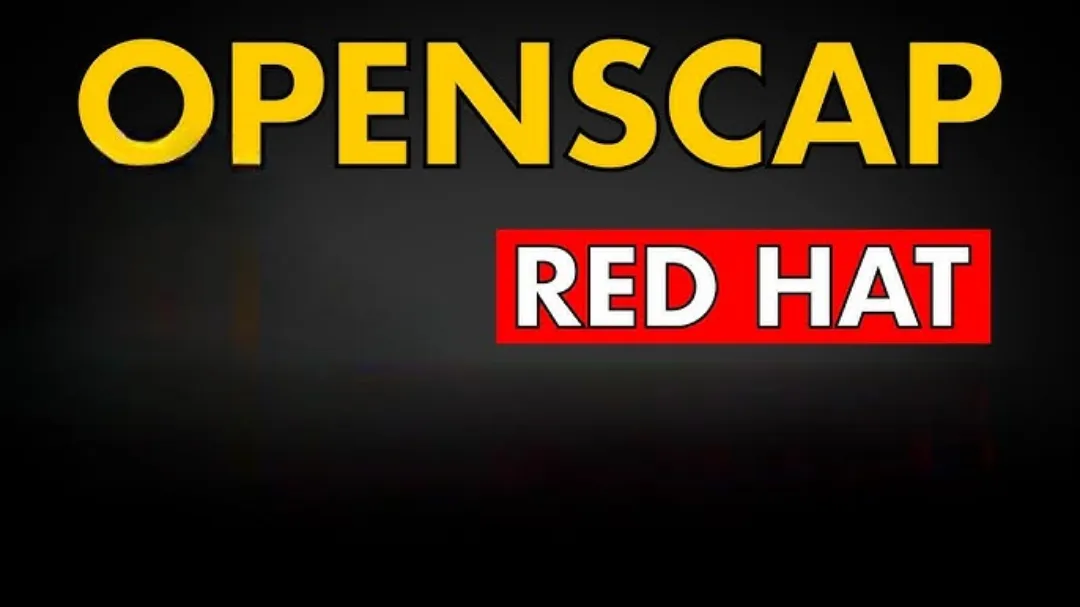
Red Hat OpenSCAP is an open-source compliance tool integrated with Red Hat Enterprise Linux. It provides automated CIS benchmark scanning, remediation scripts, and reporting for maintaining continuous compliance. The tool allows IT teams to enforce security standards efficiently and track system changes over time. OpenSCAP supports detailed auditing and helps teams prepare for internal or external compliance checks. Its integration with RHEL makes it reliable for Linux-focused infrastructures. The tool is highly adaptable for organizations needing cost-effective compliance management.
Key Features:
Automated CIS scanning, benchmark enforcement, reporting, remediation scripts, dashboards, custom security policy support, and trend tracking. Supports audit-ready reporting and integration with configuration management tools. Enables proactive monitoring of compliance gaps. Provides notifications for critical vulnerabilities and remediation tracking.
Platforms:
Linux (Red Hat), hybrid Linux environments. Supports Red Hat Enterprise Linux servers, virtual machines, and containerized workloads. Compatible with enterprise Linux deployment strategies.
Pros:
Free, integrated with RHEL, supports automated compliance checks, generates audit-ready reports, reliable for continuous compliance, enhances security posture, allows proactive remediation, and reduces manual compliance effort. Strong Linux ecosystem support.
Cons:
Limited to Red Hat Linux, less intuitive UI, fewer integrations than commercial tools, requires Linux expertise for full utilization.
Pricing:
Free; optional support subscription available. Provides significant value for Linux-centric CIS compliance.
Microsoft Security Compliance Toolkit

Microsoft Security Compliance Toolkit is a free tool for Windows environments to implement CIS recommendations. It allows IT teams to strengthen IT compliance management and enforce security baselines. The toolkit provides structured guidance to maintain continuous compliance and improve overall security posture. It includes benchmark templates, configuration advice, and deployment guidance for desktops and servers. IT teams can use the toolkit to simplify audits and maintain regulatory compliance. Its integration with Windows systems makes it simple for organizations to adopt without additional software.
Key Features:
Benchmark templates, security baselines, deployment guidance, configuration advice, reporting, custom policy support, and audit-ready documentation. Supports Windows desktops, servers, and hybrid Windows environments. Provides step-by-step guidance to implement CIS controls. Enables monitoring and tracking of baseline compliance over time.
Platforms:
Windows only, including desktops, servers, and hybrid Windows environments. Regular updates ensure alignment with the latest CIS benchmarks and Microsoft security policies.
Pros:
Free, official Microsoft support, structured guidance, easy for small teams, improves baseline security, supports continuous compliance, enables audit readiness, and reduces manual configuration errors.
Cons:
Manual deployment, limited automation, Windows-only environment, may not support multi-platform IT infrastructures. Requires consistent monitoring for ongoing compliance.
Pricing:
Free. Ideal for small to medium-sized Windows-only organizations.
Feature Comparison Matrix
This matrix provides a side-by-side comparison of the top 10 CIS benchmarking tools, highlighting their platform support, CIS benchmark coverage, automation, reporting capabilities, integrations, and pricing. It is designed to help organizations quickly identify which tool fits their IT compliance management, continuous compliance, and security posture needs.
| Tool Name | Platform Support | CIS Benchmark Coverage | Automation | Reporting & Dashboards | Integration Options | Pricing |
|---|---|---|---|---|---|---|
| Cybersilo CIS Benchmarking Tool | Windows, Linux, Cloud, Hybrid | Full coverage across all major CIS benchmarks | High – supports automated scanning, remediation, and compliance tracking | Advanced dashboards with real-time metrics, compliance trend analysis, and audit-ready reports | SIEM, ITSM, cloud management platforms | Paid – enterprise subscription |
| Chef InSpec | Linux, Windows, Cloud, Containers | High – supports most CIS profiles | High – automated scans and policy-as-code enforcement | Basic dashboards, CI/CD integrated reporting | CI/CD pipelines, DevOps tools, configuration management | Free core / Enterprise support available |
| OpenSCAP | Linux (primary), partial Windows | Medium – focuses on Linux CIS benchmarks | Medium – automated scanning with some manual configuration | CLI-based reporting, exportable for audits | Limited – integrates with some Linux configuration tools | Free – open-source, optional enterprise support |
| Tenable.sc / Tenable.io | Windows, Linux, Cloud, Network devices | High – CIS assessments included in vulnerability scans | Medium – automated scanning and risk prioritization | Advanced dashboards with risk scoring, compliance summaries | SIEM, ITSM ticketing, API integration | Paid – subscription-based, tiered by deployment size |
| CIS-CAT Pro Assessor | Windows, Linux, macOS | Full – official CIS compliance tool | Low – mainly manual assessment with detailed scoring | Detailed compliance reports, remediation guidance, audit-ready exports | Limited – integrates with basic enterprise tools | Paid – annual license based on environment size |
| Qualys Policy Compliance | Windows, Linux, Cloud, Network devices | High – covers most CIS benchmarks and regulatory mapping | High – automated scanning and remediation workflows | Advanced dashboards, reporting, trend analysis, audit-ready outputs | SIEM, APIs, IT management tools | Paid – subscription-based, scalable for enterprises |
| Tripwire Enterprise | Windows, Linux, Cloud, Hybrid | High – supports most CIS benchmarks | Medium – automated enforcement and monitoring | Advanced dashboards, reporting, compliance trend analysis | SIEM, ITSM, enterprise integrations | Paid – enterprise license, custom pricing |
| Nessus | Windows, Linux, macOS, Cloud | Medium – CIS modules included | Medium – automated scans and alerts | Advanced dashboards, vulnerability and compliance reporting | Security tools, SIEM integration | Paid – subscription-based |
| Red Hat OpenSCAP | Linux (RHEL) | Medium – Linux-focused CIS benchmarks | Medium – automated scanning with manual remediation | CLI-based reporting with export options | Limited – mainly RHEL ecosystem | Free – optional paid support available |
| Microsoft Security Compliance Toolkit | Windows | Medium – Windows CIS benchmarks | Low – manual baseline deployment | Templates and guidance for implementing CIS controls | Limited – mainly built for Windows environments | Free – fully supported by Microsoft |
Why This Comparison Matters
- Identify tools with comprehensive platform support for your environment
- Compare automation levels for operational efficiency
- Understand reporting capabilities for audit readiness
- Evaluate integration options with existing security tools
- Select the right pricing model based on organizational needs
How to Choose the Right CIS Benchmarking Tool
Choosing the right CIS benchmarking tool depends on your organization's size, IT setup, compliance needs, and security goals. Each organization has unique requirements, so picking a tool that fits your environment helps maintain continuous compliance and a strong security posture.
Organizational Size
Small organizations can use free or lightweight tools such as OpenSCAP or Microsoft Security Compliance Toolkit, which provide essential CIS benchmark coverage at low cost. These tools are good for basic IT compliance management and help teams apply security baselines efficiently.
Larger enterprises or organizations with complex IT systems and cloud infrastructure benefit from automated, enterprise-grade solutions like Cybersilo CIS Benchmarking Tool, Qualys Policy Compliance, or Tenable.io, which can scan diverse systems, enforce policies automatically, and generate audit-ready reports.
These tools also reduce manual effort and help teams stay proactive in vulnerability management.
Cloud vs On-Premises
Your infrastructure matters. Tools like Cybersilo and Qualys support hybrid environments, allowing automated compliance across cloud, on-premises, and virtual systems. Tools like Microsoft Security Compliance Toolkit are Windows-focused and ideal for mostly on-prem setups.
Choosing the right platform ensures faster scans, accurate reports, and easier remediation. Proper infrastructure alignment also helps maintain consistent security policies across all environments.
Budget vs Features
Cost should match the features you need. Enterprise tools provide automation, advanced dashboards, integrations, and detailed reporting, saving time and improving continuous compliance.
Free or open-source options can save money but may require more manual work and technical expertise. Consider the long-term value, including time saved and risk reduction, not just the initial cost.
Support & Community
Reliable vendor support and an active user community are key to keeping CIS benchmarks up-to-date and resolving issues quickly. Good documentation, regular updates, and guidance ensure audit readiness and smooth compliance management over time.
Community support can also provide scripts, tips, and shared best practices, which is valuable for smaller teams with limited internal resources.
Selecting the right tool ensures your organization can maintain efficient CIS compliance, reduce security risks, and strengthen overall IT security posture without unnecessary effort or cost.
Challenges in CIS Benchmarking
CIS benchmarking is critical for continuous compliance and maintaining a strong security posture, but organizations often face several challenges. Understanding these challenges helps IT teams plan better and strengthen IT compliance management.
Complexity Across Platforms
The complexity of CIS benchmarks across multiple operating systems, cloud platforms, and network devices can overwhelm IT teams, especially in large or hybrid environments. Each platform may have unique configuration requirements, which makes uniform compliance difficult.
This can result in inconsistent security controls and gaps in vulnerability management if not carefully managed. Teams must invest time in understanding the nuances of each platform to ensure all CIS controls are properly applied.
Frequent Updates and Versioning Issues
CIS benchmarks are updated regularly to address emerging threats and evolving best practices. Keeping tools and processes up-to-date requires continuous monitoring and adaptation. Versioning issues can create inconsistencies in compliance assessments, making it harder to track progress over time.
Failing to update benchmarks promptly may leave systems exposed and affect audit readiness. Staying current is essential for maintaining accurate compliance scoring and reducing security risks.
Integration Challenges
Integrating CIS benchmarking tools with legacy systems or heterogeneous IT environments can be difficult. Without proper integration, automation is limited, forcing IT teams to manually compile data from different sources. This can slow down processes, reduce efficiency, and increase the risk of missing critical vulnerabilities.
Proper planning and using tools that support SIEM, ITSM, and cloud integrations can improve workflow and maintain consistent automated compliance. Integration also ensures that compliance reports reflect all systems accurately.
Interpreting and Prioritizing Results
After running scans, organizations must carefully analyze the results. Prioritizing remediation based on risk, compliance requirements, and potential impact is critical. Large volumes of findings can be overwhelming, making it difficult to address the most critical vulnerabilities first.
Benchmarking tools with clear dashboards and reporting help teams identify high-risk items quickly. Proper analysis ensures that remediation efforts are effective and strengthen the overall security posture.
Resource Constraints
Limited personnel, time, and budget can reduce the effectiveness of CIS benchmarking initiatives. Small teams may struggle to perform regular scans or analyze results thoroughly, while larger organizations may face coordination challenges across multiple departments.
Resource constraints can also slow continuous compliance efforts and increase the likelihood of missed vulnerabilities. Organizations must balance workload and leverage automation to maximize efficiency.
Ensuring Audit Readiness
CIS benchmarking is most effective when aligned with regulatory compliance and audit requirements. Teams must maintain proper documentation, use automated compliance tools, and train staff to address vulnerabilities efficiently.
Continuous monitoring and reporting are essential to stay audit-ready and maintain a strong security posture. Preparing for audits also helps organizations identify gaps early and implement improvements proactively. This ensures that compliance efforts support broader organizational security goals.
Best Practices for Using CIS Benchmarking Tools
Using CIS benchmarking tools effectively is essential for maintaining continuous compliance and a strong security posture. Following these best practices ensures your organization can reduce vulnerabilities, improve audit readiness, and streamline IT compliance management.
Conduct Regular Scans and Monitoring
Regular scanning is key to staying compliant and detecting vulnerabilities early. Schedule automated scans across all platforms, including Windows, Linux, cloud environments, and network devices. Continuous monitoring helps identify configuration drift, emerging risks, and security gaps.
Performing scans consistently also ensures that audit-ready reports reflect the latest system state. This ongoing approach strengthens overall vulnerability management and system reliability.
Prioritize High-Risk Findings
Not all compliance issues carry the same risk. Focus on high-priority vulnerabilities that could lead to serious security breaches or regulatory non-compliance. CIS benchmarking tools provide risk scoring and actionable insights to help teams address critical issues first.
Prioritizing effectively saves resources, reduces exposure, and strengthens your organization's security posture. It also ensures that remediation efforts are aligned with both business impact and regulatory requirements.
Automate Reporting and Compliance Tracking
Automation reduces manual effort and helps maintain continuous compliance across multiple systems. Generate automated reports and dashboards to track trends, identify gaps, and monitor improvement over time.
Automated reporting supports audit readiness and ensures transparency for internal teams and regulators. Integration with SIEM, ITSM, and cloud management tools further streamlines compliance tracking. Automation also enables faster decision-making and better resource allocation.
Encourage Continuous Learning and Staff Training
CIS benchmarks and security threats are constantly evolving. Keep IT staff trained on the latest benchmarks, reporting capabilities, and remediation best practices. Regular learning improves the organization's ability to respond to vulnerabilities efficiently.
Continuous training reduces errors, strengthens IT compliance management, and ensures teams understand emerging risks. Sharing knowledge across departments fosters a culture of security awareness and proactive compliance.
Combine CIS Benchmarking with Other Security Frameworks
For a comprehensive security approach, align CIS benchmarking with frameworks such as NIST, ISO, or GDPR standards. This integration enhances visibility across IT operations, reduces blind spots, and strengthens the overall security posture.
Using multiple frameworks together ensures that security, compliance, and operational risks are addressed holistically. It also allows organizations to meet broader regulatory requirements while maintaining consistent CIS compliance.
Leverage Automation for Hybrid Environments
Organizations with cloud and on-premises infrastructure should choose CIS benchmarking tools that support hybrid environments. Automate scans and remediation workflows across all systems to maintain consistent compliance and reduce manual effort.
Automation helps manage configuration changes dynamically, ensuring continuous compliance even in complex IT landscapes. It also enables real-time monitoring of vulnerabilities across different platforms and environments.
Our Conclusion & Recommendation
CIS benchmarking is essential for organizations to secure IT infrastructure, maintain continuous compliance, and ensure systems are audit-ready across Windows, Linux, cloud, and hybrid environments. Implementing the right tool helps reduce vulnerabilities, strengthen overall security posture, and streamline IT compliance management.
Among the top 10 CIS benchmarking tools, the Cybersilo CIS Benchmarking Tool stands out as the most comprehensive solution. It offers automated compliance, intuitive reporting, and broad platform coverage, making it suitable for both cloud and on-premises environments. Cybersilo enables proactive vulnerability remediation, efficient compliance workflows, and real-time risk monitoring, ensuring continuous CIS compliance with minimal effort.
For organizations aiming to enhance security, simplify audits, and reduce operational risk, the Cybersilo CIS Benchmarking Tool is the recommended solution for 2025 and beyond. Choosing Cybersilo guarantees effective security governance, reliable compliance management, and a robust overall security posture.
